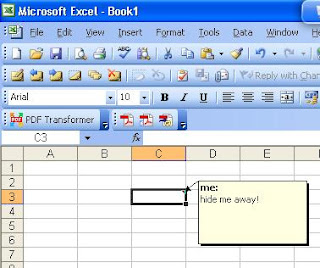Problem: Restriction error when connecting to domain user
logon failure: user account restriction
On domain account:
Open Control Panel
Open Administrative Tools
Open Local Security Policy
Navigate to Local Policies > Security Options
Disable the option for "Accounts: Limit local account use of blank passwords to console logon only"
April 23, 2009
Shut down faster
Problem: How to speed shutting down?
regedit timeout:
HKEY_CURRENT_USER- contol panel - desktop
waittokillapp timeout, reduce it to 2,000 (two seconds)
HungApp timeout - for applications that aren's responding
HKEY_LOCAL:MACHINE - system - currentcontolset - control
waittokill - set it to 2,000
this will kill background services faster
regedit timeout:
HKEY_CURRENT_USER- contol panel - desktop
waittokillapp timeout, reduce it to 2,000 (two seconds)
HungApp timeout - for applications that aren's responding
HKEY_LOCAL:MACHINE - system - currentcontolset - control
waittokill - set it to 2,000
this will kill background services faster
April 14, 2009
Error 1324
Problem: After XP repair, there is an error 1324
User had made Program Files directory on D drive which was changed to E after repair XP.
Switching back to D solved this error.
User had made Program Files directory on D drive which was changed to E after repair XP.
Switching back to D solved this error.
April 10, 2009
Word freezes
April 09, 2009
Hide comment in Excel
April 08, 2009
When installing Adobe Professional 7, there is an error 1303
Problem: No sufficiant permissions on Documents and Settings - All Users, Windows XP Home
This helped:
http://kb.adobe.com/selfservice/viewContent.do?externalId=329117
run - cmd -
cacls "c:\Documents and Settings\All Users" /T /E /C /G administrators:F
This helped:
http://kb.adobe.com/selfservice/viewContent.do?externalId=329117
run - cmd -
cacls "c:\Documents and Settings\All Users" /T /E /C /G administrators:F
April 07, 2009
Excel 2003/2007 crash during closing

Problem: When closing, excel produce an error
Error:
Microsoft Office Excel has encountered a problem and needs to close. We are sorry for the inconvenience.Recover my work and restart Microsoft Office Excel
Previous workarounds do not work effectively.
This is solution:
http://www.vistax64.com/vista-general/187370-excel-crashes-exit-oleaut32-dll-problem.html
Excel crashes on exit
HKEY_LOCAL_MACHINE\SOFTWARE\Microsoft\Office\Excel\Addins
LoadBehavior from 3 to 0
April 06, 2009
XP on Toshiba Satellite L40
Problem: XP can't be installed, nor Vista
Toshiba Satellite L40 web site claims that various versions of BIOS work for either Vista or XP.
For example:
BIOS version 1.60 upgrade for Satellite L40 (For PSL48*-*****,PSL4C*-*****).This BIOS is intended for use with a Windows Vista OS.
For XP, F6 SATA drivers should be slipped into XP instalation (N-lite)
Drivers for F6 SATA are hidden under utilities.
http://pc.toshiba-asia.com/support/downloads/index.jsp
Other drivers:
http://eu.computers.toshiba-europe.com/innovation/download_drivers_bios.jsp?service=EU
Also, depending on Model there are various wireless drivers, the name can be found on the down side of laptop.
Toshiba Satellite L40 web site claims that various versions of BIOS work for either Vista or XP.
For example:
BIOS version 1.60 upgrade for Satellite L40 (For PSL48*-*****,PSL4C*-*****).This BIOS is intended for use with a Windows Vista OS.
For XP, F6 SATA drivers should be slipped into XP instalation (N-lite)
Drivers for F6 SATA are hidden under utilities.
http://pc.toshiba-asia.com/support/downloads/index.jsp
Other drivers:
http://eu.computers.toshiba-europe.com/innovation/download_drivers_bios.jsp?service=EU
Also, depending on Model there are various wireless drivers, the name can be found on the down side of laptop.
April 02, 2009
Domain/Workgroup grayed

Problem: Internet works but PC workgoup or domain is not accessable
This helped:
http://www.pcreview.co.uk/forums/thread-250351.php
Control panel - Administrative Tools -
Services -
Workstation -
it must be automatic (it was disabled)
Subscribe to:
Posts (Atom)