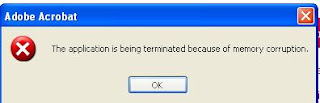Problem:
This workbook has lost its VBA project, ActiveX controls and any other programmability-related featuresDocument uses program features from bookkeeping software SAP. Exporting SAP data to excel results that it doesn't show values in Office 2007 by users who have instaled both Office 2007 and Office 2003. It appears as #NAME?
Problem was solved on one user by saving document from e-mail and allowing macro in Office 2003 - and opening document in Office 2003.
At the other user however, this didn't help. There was additional problem - Office 2003 didn't have VBA project, so it should be instaled first (Add remove programs - Office 2003 - Change - and additional features - install Office shared features - which weren't instaled at first time, as shown in second picture). Afterwards, document worked fine only after deleting document and saving it again from e-mail, with macro security removed. It appears as if document was somehow meddled with simply by opening it.
Users who had instaled only Office 2003 didn't have this problem.
Problems keep appearing in Office 2007, it works without value error only in Office 2003.