
Problem: Neuspjela instalacija PBZ banke
Copy websectech.dll from PC that works ok to
c-windows-system32






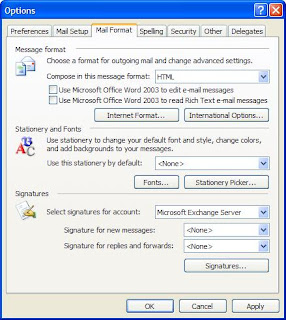

Problem: Copy, paste, device manager do not work, there is error message not allowing it
Even though administrator is logged in.
Solution is here:
http://www.vistahelp.ca/phpBB2/viewtopic.php?t=543&sid=6f0880301c7d67caea8b2398fd2faeed
There is a program Take Ownership, which after is run allows administrator to right click drive C and replace in Security tab current owner (which was nobody) into administrator:


Problem: Regional settings are not saved, IE reports error for search provider
The user was created as "Temp" in documents and settings.
Once the new profile was created, keyboard settings were saved and IE worked ok.
Creating the new profile is the only advice on the net for saving keyboard settings,
tweaks didn't help.

Problem: Some users cannot ping and access status to network scanner (iR3300)
The cause of problem was network switch - once it was restarted (unplugged from the power and re-plugged) it worked ok. Scanner and the other user are connected to the switch. PC which was not connected to the switch worked with scanner OK the whole time.
Problem: Windows stay at 32 minutes during network installation
Following advice for "XP hangs during reinstal" from the google, as adviced there network was disabled on laptop,
however Windows still stayed hanging at 32 minutes-
so after other interfaces were disabled in BIOS, it passed 32 minutes and finished the installation!
BIOS settings for disabling interfaces were hidden under: Security -
I/O Interface Security:
Modem interface - locked
Lan network - locked
CardBus 1394 Interface - locked.
After entering into Windows, inspecting into system hardware shown possible reason for hanging at reinstal - was that user has disabled 1394 Net Adapter.







Problem: No menu in Office 2003
This helped:
http://support.microsoft.com/kb/291484
C:\Documents and Settings\user\Application Data\Microsoft\Templates
Other users had menu in word, only this one didn't.
There were various dot documents in Templates folder, Normal.dot was copied from user which had menu.
Problem: During instalation of SP3, it reports an error
This web helped:
http://support.microsoft.com/kb/949377
3rd solution:
1. instal Subinacl.exe
http://www.microsoft.com/downloads/details.aspx?FamilyID=e8ba3e56-d8fe-4a91-93cf-ed6985e3927b&displaylang=en
2. save as Reset.cmd :
cd /d "%ProgramFiles%\Windows Resource Kits\Tools"
subinacl /subkeyreg HKEY_LOCAL_MACHINE /grant=administrators=f /grant=system=f
subinacl /subkeyreg HKEY_CURRENT_USER /grant=administrators=f /grant=system=f
subinacl /subkeyreg HKEY_CLASSES_ROOT /grant=administrators=f /grant=system=f
subinacl /subdirectories %SystemDrive% /grant=administrators=f /grant=system=f
subinacl /subdirectories %windir%\*.* /grant=administrators=f /grant=system=f
secedit /configure /cfg %windir%\inf\defltbase.inf /db defltbase.sdb /verbose
3.
After running it, Service pack passed however it froze on deleting/cleaning temp files.
Even though it didn't finish, it was installed ok.


Problem: Indexing doesn't work with Heading option
Select the text you wish to appear in Table of Contents
Press SHIFT ALT O (letter "o")
Select number 1 in Level for main heading, sub headings as 2 etc.
After selecting all headings, it is necessary for them to appear in Table of Contents to:
Insert - reference-
Index and Tables
Table of Contents
Options
in Table of contents remove
Styles and outline,
select:
Table entry fields
Problem: Lenovo driver page do not list Base System Device drivers on drivers list
Unknown driver on Lenovo ThinkPad SL500, 2746-E5G was Ricoh SD/MMC Host Controller
and Memory stick Bus Adapter,
they can be found on separate web page from the driver list:
http://www-307.ibm.com/pc/support/site.wss/document.do?lndocid=MIGR-69983
Also, installation will not be enough,
exe file (6ax102ww) should be unpacked (right-click on exe file and unzipp or unrar) and via Device manager search for drivers in subfolders:
MS and SDMMC because with selected option to search subfolders - windows will report that there are no drivers available!
User must point to exact location for the drivers.

Problem: Immediately after log in, printer becomes unavailable with spool error
This web helped:
http://members.shaw.ca/bsanders/CleanPrinterDrivers.htm
Lexmark driver was installed before, it was old driver - once it was removed, error disappeared.
Start - Settings - Printers-
File - Server properties - Drivers -
remove old printer drivers

Problem: Unlocker, Starter, safe mode option, Microsoft Security etc can't delete protected virus file
As seen in picture, MSE says that it has removed the virus, however it is still there.
When booting Vista, press F8
and choose Repair Windows (top option)
and in Command Prompt it is possible to rename or delete a file which was identified as virus.


Problem: Vodafone Mobile Connect Lite Huawei find no device
This error was on two PCs.
On one pc this helped:
http://forums.thinkbroadband.com/mobilebroadband/3696752-vodafone-mobile-connect-lite-on-windows-7-anyone.html?fpart=2&vc=1
Run - cmd:
Type cd %windir%\system32
type regsvr32 vbscript.dll into the Command Prompt and hit Enter
On another it didn't help
but there was another software Tele 2 Mobile - after deinstall, Vodafone started to work.
However user said that Tele2 and Vodafone worked fine, which means that vbscript.dll trick might helped and also this:
to reinstal software
to remove it and install the newest version
http://www.business.vodafone.com/download/getFmlDoc.do?docId=f671eed8-2cd1-48d2-bcbe-0b2280484cac
(9.4 version as opposed to 9.3)
then,
and to remove modems which were marked as not "present" (in Control panel - Phone and Modem).
After Tele 2 software was removed, and PC restarted - it complained that it can't find drivers for Vodafone data etc.
Drivers are in Program files, in Vodafone folder, under drivers folder - it should be stated so during installation of drivers because for some reason it doesn't know where it's own drivers are.
Problem: There is no picture after POST
Changing monitors, graphic card didn't help, neither to repair windows.
It helped to back up data (with ERD Commander cd disk),
and then to format. Obviously, Windows was the problem and even restore to defaults ie repair didn't solved the problem.

Problem: When user click to bold text, everything turns to be bolded
This web helped:
http://word.mvps.org/FAQs/Formatting/WholeDocumentReformatted.htm
1. Format | Styles and Formatting
2. Select the style you’re using (presumably Normal) in the task pane
3. Modify
4. In the Modify Style dialog, clear the check box for “Automatically update.
5. Check the box for “Add to template.”
6. OK

Problem: "The product key used to install Microsoft Windows may not be valid"
Place Windows CD with SP2 to boot and re-install Windows but without formating it!
It may report missing drivers' files but it will work nevertheless when it finish.