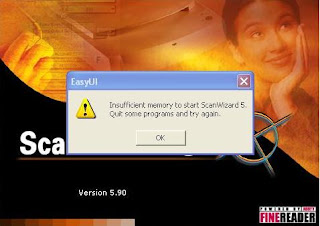
Problem: Medion scanner won't start
Workaround:
Control panel - Scanner - work ok
or
from Photoshop or Adobe professional
select scanner:
WIA-USB 2.0 Scanner
then click Preview (not Scan first)Note:
Medion scanner will not work if unplugged. PC must be in shut down while unplugging either from USB or power adapter!
3 comments:
Understandably your article helped me very much in my college assignment. Hats off to you enter, will look ahead for the duration of more cognate articles promptly as its sole of my favourite issue to read.
Sorry for my bad english. Thank you so much for your good post. Your post helped me in my college assignment, If you can provide me more details please email me.
Sorry for my bad english. Thank you so much for your good post. Your post helped me in my college assignment, If you can provide me more details please email me.
Post a Comment