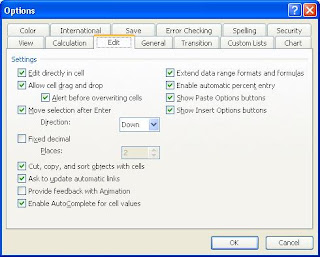Problem: How to return to classic icons in Vista
This setting is not in Control Panel, nor in Personalization.
Right click on desktop -
View -
Click on "Classic Icons"
May 27, 2008
May 26, 2008
After XP Service Pack 3
Problem: AirGCFG.exe - Entry Point Not Found, WZCSLDR2.exe - Entry Point Not Found
There are error messages after XP SP3. Solution worked, as sugested on the net -
msconfig - uncheck these
There are error messages after XP SP3. Solution worked, as sugested on the net -
msconfig - uncheck these
May 20, 2008
Interface Not Registered
Problem: There is an error message when sending e-mail
START - RUN
regsvr32 ole32.dll
START - RUN
regsvr32 ole32.dll
Excel automatically change decimal places
May 14, 2008
UAC, Vista

Problem: How to turn off UAC in Vista?
Control panel - user accounts click "Turn User Account Control on or off"
uncheck "Use User Account Control (UAC) to help your computer
OK - restart
uncheck "Use User Account Control (UAC) to help your computer
OK - restart
although:
PC PRO magazine (160) says
turning off the uac can cause problems with software that expects it to be there, and doesn't work properly when it isn't
turning off the uac can cause problems with software that expects it to be there, and doesn't work properly when it isn't
Turn off Autoplay in Vista

Problem: When modem/storage (Globetrotter Icon) is plugged in, window for new location appears which is unavailable
Control Panel - Autoplay -
uncheck "Use Autplay for all..."
Tip: In Services, there is "GT flash switch" - when it's stopped, storage appears.
Vista can't handle drivers for modem/storage device in the same time, on XP it works OK.
May 07, 2008
Subscribe to:
Comments (Atom)