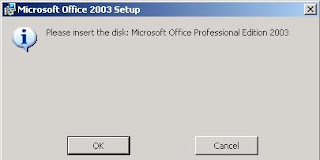Problem:
Error message: When trying to update a password the return status indicates that the value provided as the current password is not correct. Solution is on the microsoft web page:
http://support.microsoft.com/kb/307545md tmp
copy c:\windows\system32\config\system c:\windows\tmp\system.bakcopy c:\windows\system32\config\software c:\windows\tmp\software.bakcopy c:\windows\system32\config\sam c:\windows\tmp\sam.bakcopy c:\windows\system32\config\security c:\windows\tmp\security.bakcopy c:\windows\system32\config\default c:\windows\tmp\default.bak
delete c:\windows\system32\config\systemdelete c:\windows\system32\config\softwaredelete c:\windows\system32\config\samdelete c:\windows\system32\config\securitydelete c:\windows\system32\config\default
copy c:\windows\repair\system c:\windows\system32\config\systemcopy c:\windows\repair\software c:\windows\system32\config\softwarecopy c:\windows\repair\sam c:\windows\system32\config\samcopy c:\windows\repair\security c:\windows\system32\config\securitycopy c:\windows\repair\default c:\windows\system32\config\default
And:
C:\System Volume Information\_restore{D86480E3-73EF-47BC-A0EB-A81BE6EE3ED8}\RP1\Snapshot
From Snapshot copy the following files to C:\Windows\Tmp:
•
_REGISTRY_USER_.DEFAULT
•
_REGISTRY_MACHINE_SECURITY
•
_REGISTRY_MACHINE_SOFTWARE
•
_REGISTRY_MACHINE_SYSTEM
•
_REGISTRY_MACHINE_SAM
Then, rename
•
_REGISTRY_USER_.DEFAULT rename into DEFAULT
•
_REGISTRY_MACHINE_SECURITY rename into SECURITY
•
_REGISTRY_MACHINE_SOFTWARE rename into SOFTWARE
•
_REGISTRY_MACHINE_SYSTEM rename into SYSTEM
•
_REGISTRY_MACHINE_SAM rename into SAM
And then
copy c:\windows\tmp\software c:\windows\system32\config\software
copy c:\windows\tmp\system c:\windows\system32\config\system
copy c:\windows\tmp\sam c:\windows\system32\config\sam
copy c:\windows\tmp\security c:\windows\system32\config\security
copy c:\windows\tmp\default c:\windows\system32\config\default
However,
afterwards there was this error message:
Error code: 0x80004005
It was solved with Windows Repair
without formatting!! Just repair.
Then,
there was error with logging into domain.
The trust relationship between this workstation and the primary domain failed.
It was solved by typing in the name of domain (for example microsoft.corp) here:
Control panel - Network connections - Local Area Connection - Properties -
Internet Protocol (TCP/IP) - Properties - Advanced - DNS
DNS Suffix: microsoft.corp