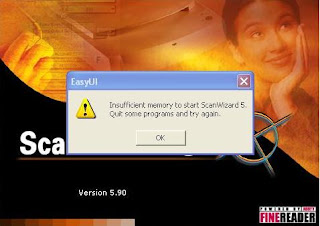
Problem: Medion scanner won't start
Workaround:
Control panel - Scanner - work ok
or
from Photoshop or Adobe professional
select scanner:
WIA-USB 2.0 Scanner
then click Preview (not Scan first)Note:
Medion scanner will not work if unplugged. PC must be in shut down while unplugging either from USB or power adapter!

