
Problem: Reliable Throughput Imaging Viewer. An unexpected communications error occurred.
Problem was solved by changing USB cable.


Problem: Printed message from outlook shows only header on hard copy
Solution proposed by yahoo didn't work (to find and delete OUTLPRNT file,
http://answers.yahoo.com/question/index?qid=20090113142826AAQuLjk
It helped to instal IE8 (IE7 was instaled - IE7 was the source of problem).





[HKEY_LOCAL_MACHINE\SYSTEM\CurrentControlSet\Services\NDIS]
"DisplayName"="NDIS System Driver"
"ErrorControl"=dword:00000001
"Group"="NDIS Wrapper"
"Start"=dword:00000000
"Type"=dword:00000001
[HKEY_LOCAL_MACHINE\SYSTEM\CurrentControlSet\Services\NDIS\MediaTypes]
[HKEY_LOCAL_MACHINE\SYSTEM\CurrentControlSet\Services\NDIS\Parameters]
"ProcessorAffinityMask"=dword:ffffffff
[HKEY_LOCAL_MACHINE\SYSTEM\CurrentControlSet\Services\NDIS\Enum]
"0"="Root\\LEGACY_NDIS\\0000"
"Count"=dword:00000001
"NextInstance"=dword:00000001
[HKEY_LOCAL_MACHINE\SYSTEM\CurrentControlSet\Enum\Root\LEGACY_NDIS]
"NextInstance"=dword:00000001



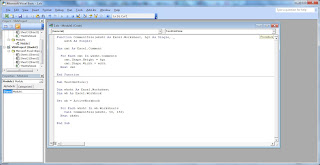









Real easy. The left side cover needs to come off and you just pry it off from the back using a flat tip screwdriver and then out. Remove the 3 connectors and 2 ribbon connectors to the board and remove the 4 screws and remove the board. Remove the black tape piece that covers some items by the dimm slot. Prop up on the 4 corners so the board does not touch anything with the chips facing up and put in baking pan and place in oven preheated to 350 F and keep in over for 8 minutes. Remove a let cool for about 30 minutes and put back together and it should work just fine.(350F=176C)
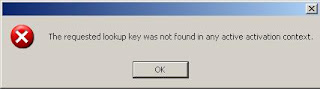







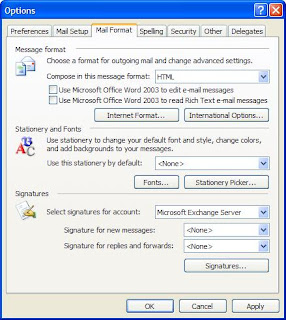

Problem: Copy, paste, device manager do not work, there is error message not allowing it
Even though administrator is logged in.
Solution is here:
http://www.vistahelp.ca/phpBB2/viewtopic.php?t=543&sid=6f0880301c7d67caea8b2398fd2faeed
There is a program Take Ownership, which after is run allows administrator to right click drive C and replace in Security tab current owner (which was nobody) into administrator:


Problem: Regional settings are not saved, IE reports error for search provider
The user was created as "Temp" in documents and settings.
Once the new profile was created, keyboard settings were saved and IE worked ok.
Creating the new profile is the only advice on the net for saving keyboard settings,
tweaks didn't help.

Problem: Some users cannot ping and access status to network scanner (iR3300)
The cause of problem was network switch - once it was restarted (unplugged from the power and re-plugged) it worked ok. Scanner and the other user are connected to the switch. PC which was not connected to the switch worked with scanner OK the whole time.
Problem: Windows stay at 32 minutes during network installation
Following advice for "XP hangs during reinstal" from the google, as adviced there network was disabled on laptop,
however Windows still stayed hanging at 32 minutes-
so after other interfaces were disabled in BIOS, it passed 32 minutes and finished the installation!
BIOS settings for disabling interfaces were hidden under: Security -
I/O Interface Security:
Modem interface - locked
Lan network - locked
CardBus 1394 Interface - locked.
After entering into Windows, inspecting into system hardware shown possible reason for hanging at reinstal - was that user has disabled 1394 Net Adapter.