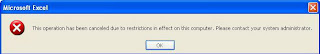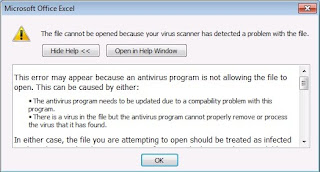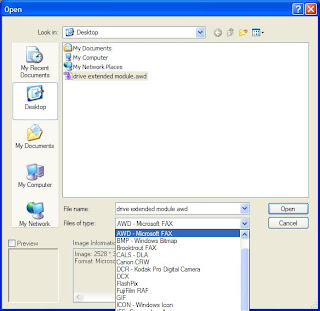October 27, 2010
Samsung ML-2851N prints blank pages randomly
The same documents print ok a few times and then randomly it prints as blank page(s).
Problem was resolved by replacing the toner from the same type of printer.
And furthermore, the toner worked OK on that other printer.
Reinstaling drivers from Samsung official download didn't help, neither restarting PC nor printer.
All toners are original Samsung toners.
October 20, 2010
Windows Security Center
Workaround:
in run - services.msc, it can be disabled.
Automatic updates also can be managed in services as well.
"A network cable is unplugged"
DLink Green ethernet switch was to blame.
Once plugged into another switch, it worked ok.
October 19, 2010
Microphone in Skype is not working
Cam with mic was used. And cam has microphone integrated.
Skype - Tools - Options - Audio settings -
from Microphone drop-down menu select
the other device, for example Audio device
After forwarding mail, all Words are blank
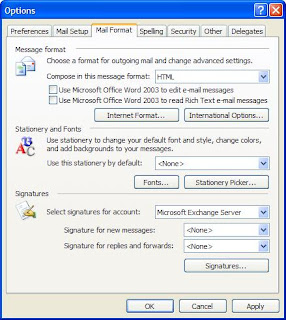

Problem: When clicking forward mail, there is an error message and all Words start to be blank
Error is:
Word is unavailable, not installed, or is not the same version as Outlook
Solution is:
Microsoft Outlook 2003 - Tools - Options - Mail format - Message format
uncheck:
Use Microsoft Office Word 2003 to edit
Outlook is not showing pictures
September 17, 2010
Access denied to drive C - Vista
Problem: Copy, paste, device manager do not work, there is error message not allowing it
Even though administrator is logged in.
Solution is here:
http://www.vistahelp.ca/phpBB2/viewtopic.php?t=543&sid=6f0880301c7d67caea8b2398fd2faeed
There is a program Take Ownership, which after is run allows administrator to right click drive C and replace in Security tab current owner (which was nobody) into administrator:
August 03, 2010
Canon MF4150 prints continously same file

Problem: After file is printed, there is an error at display
Error states that paper is incorrect, and system monitor key can be used to cancel document,
system monitor key is left from the display, first in the row.
In printer settings, page size must be A4 selected. It was letter before, which was the cause of same file printing in the loop problem.
July 27, 2010
Hyperlink doesn't work in Excel
July 14, 2010
Classic view style
Text Services and Input Languages can't save changes

Problem: Regional settings are not saved, IE reports error for search provider
The user was created as "Temp" in documents and settings.
Once the new profile was created, keyboard settings were saved and IE worked ok.
Creating the new profile is the only advice on the net for saving keyboard settings,
tweaks didn't help.
June 30, 2010
Network scanner is not accessible

Problem: Some users cannot ping and access status to network scanner (iR3300)
The cause of problem was network switch - once it was restarted (unplugged from the power and re-plugged) it worked ok. Scanner and the other user are connected to the switch. PC which was not connected to the switch worked with scanner OK the whole time.
June 24, 2010
Asus PC keeps freezing
The cause was audio driver
and enabled settings in BIOS for:
Onboard devices configuration
Azalia Controller
May 25, 2010
Acer Aspire 5738Z Wireless driver
May 17, 2010
PC hangs during reinstaling Windows XP
Problem: Windows stay at 32 minutes during network installation
Following advice for "XP hangs during reinstal" from the google, as adviced there network was disabled on laptop,
however Windows still stayed hanging at 32 minutes-
so after other interfaces were disabled in BIOS, it passed 32 minutes and finished the installation!
BIOS settings for disabling interfaces were hidden under: Security -
I/O Interface Security:
Modem interface - locked
Lan network - locked
CardBus 1394 Interface - locked.
After entering into Windows, inspecting into system hardware shown possible reason for hanging at reinstal - was that user has disabled 1394 Net Adapter.
April 28, 2010
The resource file version does not match the version
Reinstalling the SEP software didn't help.
Folders in Program files Symantec and Symantec Endpoint should be removed first - Windows doesn't allow it to delete it, so renaming it first - and then reinstalling the Symantec Endpoint Protection software helped to remove the error.
April 22, 2010
Upon opening Office 2007 document, there is an error "file not available"
Vodafone error


Problem: No device,RAS error, no modem
Installing new sofware for Vodafone made laptop to recognize device. However, modem driver was installed under USB devices and not under modem slots in Device manager, which made it to report RAS errors 680, 633.
This web helped:
http://www.rm.com/Support/TechnicalArticle.asp?cref=TEC974290
Manually unistalling USB from Device manager and forcing it to search for new hardware finally made it to instal the card as modem in Device manager. After that, under Network connection - Dial up, it should be manually set to use modem driver for Vodafone. And finally, after the internal modem was disabled, Vodafone started to work.
April 21, 2010
Missing or corrupt NTFS.sys
It was problem with invalid memory. Once replaced, it booted ok.
April 15, 2010
Samsung ML-2551 is making loud noise



Problem: After dusting off toner, laser printer doesn't print and it rumbles
User used non original toner and toner poweder sifted inside. After dusting it off, printer do not work -
because particles got inside, on gum roller - and it should be cleaned with soft paper tissue.
If the printer is left to cool - particles won't be easily cleaned. And if it's cleaned immediately, it will be too hot - one should be careful when touching inside parts.
Front door can be removed by pulling it up. Then after the small single screw is unscrewd, roller is accesable by simply shifting the front cover (third picture).
April 14, 2010
IPSec error in Event viewer

Problem: IPSec cannot be started in services
This helped:
http://www.howtonetworking.com/VPN/rebuildipsec.htm
Click Start, click Run, type regedit, and then click OK.
In Registry Editor, locate and then click the following subkey: HKEY_LOCAL_MACHINE\SOFTWARE\Microsoft\Windows\IPsec\Policy\Local.
On the Edit menu, click Delete.
(on this PC IPsec was deleted)
Click Yes to confirm that you want to delete the subkey
Click Start, click Run, type regsvr32 polstore.dll, and then click OK.
April 13, 2010
Word is not showing menu

Problem: No menu in Office 2003
This helped:
http://support.microsoft.com/kb/291484
C:\Documents and Settings\user\Application Data\Microsoft\Templates
Other users had menu in word, only this one didn't.
There were various dot documents in Templates folder, Normal.dot was copied from user which had menu.
April 09, 2010
How to open AWD file
April 08, 2010
Deduct percentages in excel
Excel refuses to copy sheet
March 30, 2010
XP Service pack 3 - access denied
Problem: During instalation of SP3, it reports an error
This web helped:
http://support.microsoft.com/kb/949377
3rd solution:
1. instal Subinacl.exe
http://www.microsoft.com/downloads/details.aspx?FamilyID=e8ba3e56-d8fe-4a91-93cf-ed6985e3927b&displaylang=en
2. save as Reset.cmd :
cd /d "%ProgramFiles%\Windows Resource Kits\Tools"
subinacl /subkeyreg HKEY_LOCAL_MACHINE /grant=administrators=f /grant=system=f
subinacl /subkeyreg HKEY_CURRENT_USER /grant=administrators=f /grant=system=f
subinacl /subkeyreg HKEY_CLASSES_ROOT /grant=administrators=f /grant=system=f
subinacl /subdirectories %SystemDrive% /grant=administrators=f /grant=system=f
subinacl /subdirectories %windir%\*.* /grant=administrators=f /grant=system=f
secedit /configure /cfg %windir%\inf\defltbase.inf /db defltbase.sdb /verbose
3.
After running it, Service pack passed however it froze on deleting/cleaning temp files.
Even though it didn't finish, it was installed ok.
March 26, 2010
Word - Insert Contents


Problem: Indexing doesn't work with Heading option
Select the text you wish to appear in Table of Contents
Press SHIFT ALT O (letter "o")
Select number 1 in Level for main heading, sub headings as 2 etc.
After selecting all headings, it is necessary for them to appear in Table of Contents to:
Insert - reference-
Index and Tables
Table of Contents
Options
in Table of contents remove
Styles and outline,
select:
Table entry fields
March 25, 2010
Unknown drivers on Lenovo SL500 for Windows7
Problem: Lenovo driver page do not list Base System Device drivers on drivers list
Unknown driver on Lenovo ThinkPad SL500, 2746-E5G was Ricoh SD/MMC Host Controller
and Memory stick Bus Adapter,
they can be found on separate web page from the driver list:
http://www-307.ibm.com/pc/support/site.wss/document.do?lndocid=MIGR-69983
Also, installation will not be enough,
exe file (6ax102ww) should be unpacked (right-click on exe file and unzipp or unrar) and via Device manager search for drivers in subfolders:
MS and SDMMC because with selected option to search subfolders - windows will report that there are no drivers available!
User must point to exact location for the drivers.
Print spooler keeps stopping

Problem: Immediately after log in, printer becomes unavailable with spool error
This web helped:
http://members.shaw.ca/bsanders/CleanPrinterDrivers.htm
Lexmark driver was installed before, it was old driver - once it was removed, error disappeared.
Start - Settings - Printers-
File - Server properties - Drivers -
remove old printer drivers
March 22, 2010
Remote Desktop reports error when connecting
Computer browser
February 24, 2010
Asus V6x00va hangs and freeze
February 09, 2010
Right-to-left text direction in Word
February 05, 2010
Delete protected file in Vista

Problem: Unlocker, Starter, safe mode option, Microsoft Security etc can't delete protected virus file
As seen in picture, MSE says that it has removed the virus, however it is still there.
When booting Vista, press F8
and choose Repair Windows (top option)
and in Command Prompt it is possible to rename or delete a file which was identified as virus.
February 04, 2010
Vodafone Mobile Connect - Device not present


Problem: Vodafone Mobile Connect Lite Huawei find no device
This error was on two PCs.
On one pc this helped:
http://forums.thinkbroadband.com/mobilebroadband/3696752-vodafone-mobile-connect-lite-on-windows-7-anyone.html?fpart=2&vc=1
Run - cmd:
Type cd %windir%\system32
type regsvr32 vbscript.dll into the Command Prompt and hit Enter
On another it didn't help
but there was another software Tele 2 Mobile - after deinstall, Vodafone started to work.
However user said that Tele2 and Vodafone worked fine, which means that vbscript.dll trick might helped and also this:
to reinstal software
to remove it and install the newest version
http://www.business.vodafone.com/download/getFmlDoc.do?docId=f671eed8-2cd1-48d2-bcbe-0b2280484cac
(9.4 version as opposed to 9.3)
then,
and to remove modems which were marked as not "present" (in Control panel - Phone and Modem).
After Tele 2 software was removed, and PC restarted - it complained that it can't find drivers for Vodafone data etc.
Drivers are in Program files, in Vodafone folder, under drivers folder - it should be stated so during installation of drivers because for some reason it doesn't know where it's own drivers are.
February 02, 2010
No display after BIOS
Problem: There is no picture after POST
Changing monitors, graphic card didn't help, neither to repair windows.
It helped to back up data (with ERD Commander cd disk),
and then to format. Obviously, Windows was the problem and even restore to defaults ie repair didn't solved the problem.
January 22, 2010
Disable copy/paste in Word
Web n' walk - internet connections stops to respond
Word bolds everything

Problem: When user click to bold text, everything turns to be bolded
This web helped:
http://word.mvps.org/FAQs/Formatting/WholeDocumentReformatted.htm
1. Format | Styles and Formatting
2. Select the style you’re using (presumably Normal) in the task pane
3. Modify
4. In the Modify Style dialog, clear the check box for “Automatically update.
5. Check the box for “Add to template.”
6. OK
January 14, 2010
After reinstal, Windows hangs at activation

Problem: After clicking OK at this error message, nothing happens, Windows hangs at background screen
Error messages states:
Windows Product Activation
A problem has prevented Windows from accurately checking the status of the license for this computer. To proceed your copy of Windows must be activated with Microsoft.
Do you want to activate Windows now?
Problem was network switch which works fine with other PCs, however with this one it was not operative even though it looks like everything's ok with network (blinking at network card, connecting another PC). Windows do not offer user to see network status on PC, or workaround with this message (by unplugging network cable) thus user can't see that network card reports error because drivers list is unavailable. It seems that the card had problem with network speed in relation with the switch.
It was solved by simply connecting PC to another network switch.
January 08, 2010
Service pack 2 can't be installed
Problem: "The product key used to install Microsoft Windows may not be valid"
Place Windows CD with SP2 to boot and re-install Windows but without formating it!
It may report missing drivers' files but it will work nevertheless when it finish.
December 03, 2009
Services.msc access denied
Problem: Administative tools, services denied
Solution:
"Restore default associations for MSC files"
http://www.dougknox.com/xp/file_assoc.htm
STOP: 0x00000050 Page_Fault_In_Non-Paged_Area
Problem: PC restarts or blue screen 0x0..05 during instalation of Windows XP
It happens during instalation of video drivers - monitor flickers few times before breaking off.
Solution was - instalation from another CD-Drive.
November 23, 2009
Cannot start Microsoft Outlook" error message when you start Outlook 2003
November 16, 2009
Vodaphone stick disconnects
Error message says that there is another progam interfere with it
- Remove Micro SD card from Vodaphone stick,
it has pics or some data on it
October 16, 2009
The network is not present or not started
October 13, 2009
October 02, 2009
Internet down, Net icon hangs at Identifying


Problem: DHCP service cannot be started, reports 1079 error
Error 1079: The account specified for this service is different from the account specified for other services running in the same process.
This helped:
WIN + R
Run -
Services.msc
open DHCP Client
Log on:
it was set to Local System account
It should be:
Local service (no password)
Outlook 2003 cannot be started
September 18, 2009
Rule in Outlook
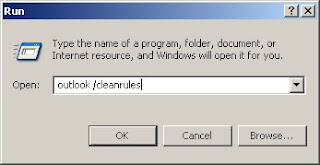
Problem: There is an error message when applying rule in Outlook
Also, rule cannot be checked at all.
The Error message is:
One or more rules could not be uploaded to Exchange server and have been deactivated.
Solution:
Close outlook,
start - run -
outlook /cleanrules
All present rules will be removed and rules will be set to default settings, which allow the following rules to work.