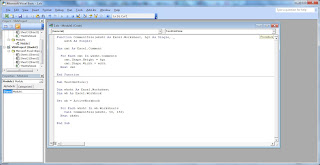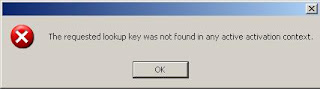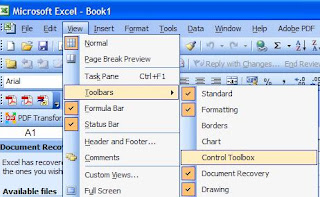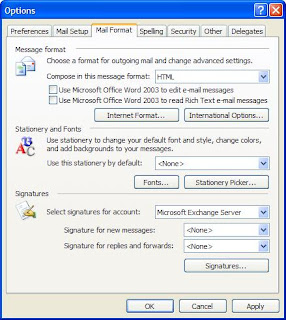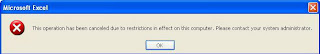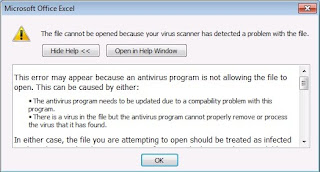Problem:
Vodafone web stick also reports errors,
USB network instals with code39It was a virus,
which infected ndis.sys file, situated in
c:/windows/system32/drivers/
Antivirus deleted this file, causing all network devices to report code 39.
Deleting lower filters in registry, as suggested for this code39 error, didn't help.
This web page helped:
http://en.kioskea.net/forum/affich-86872-code-39-error-on-network-cards-due-to-virus
However,
after copying ndis.sys from a PC which works fine and after restart, a blue screen of death appeared.
I get rid of it via ERD commander and inserting registry information which was missing too:
[HKEY_LOCAL_MACHINE\SYSTEM\CurrentControlSet\Services\NDIS]
"DisplayName"="NDIS System Driver"
"ErrorControl"=dword:00000001
"Group"="NDIS Wrapper"
"Start"=dword:00000000
"Type"=dword:00000001
[HKEY_LOCAL_MACHINE\SYSTEM\CurrentControlSet\Services\NDIS\MediaTypes]
[HKEY_LOCAL_MACHINE\SYSTEM\CurrentControlSet\Services\NDIS\Parameters]
"ProcessorAffinityMask"=dword:ffffffff
[HKEY_LOCAL_MACHINE\SYSTEM\CurrentControlSet\Services\NDIS\Enum]
"0"="Root\\LEGACY_NDIS\\0000"
"Count"=dword:00000001
"NextInstance"=dword:00000001
[HKEY_LOCAL_MACHINE\SYSTEM\CurrentControlSet\Enum\Root\LEGACY_NDIS]
"NextInstance"=dword:00000001
Actually, I opened a regedit on PC which worked ok and wrote this in troubled registry which was missing this information.
After restart, all devices were fine.
So I wouldn't suggest restart after "ndis.sys" copy without checking this registry information about ndis.sys first - they should be written or imported into registry if missing.