
Problem: TIF size turns out too big, how to minimize TIF size
Output settings: 150 dpi
Output size: 65%
And when saving TIF, choose click on options button
to choose compression type.
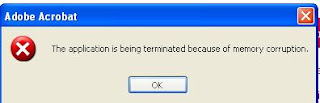















Troubleshooting – (OK)
Service Tools – (OK)
Reset NVRAM – (OK)
Reset Nvram And Reset Printer – (OK)



0 = Don’t validate
1 = Validate
2 = Validate unless called via object model


The second time it happened, it helped to draw android status bar - which was only possible action - down, open application remover software which was installed and luckily enough run in status bar all the time - and deinstal app associated with google. Once removed, error message stopped.
UPDATE 2:
The solution is to open setting- applications - and to click one by one and to clear cache on each of them, unistalling the last unused applications as well. Once the newspapers cache was cleared, repetative error miraculously dissapered.









Problem: Printed message from outlook shows only header on hard copy
Solution proposed by yahoo didn't work (to find and delete OUTLPRNT file,
http://answers.yahoo.com/question/index?qid=20090113142826AAQuLjk
It helped to instal IE8 (IE7 was instaled - IE7 was the source of problem).





[HKEY_LOCAL_MACHINE\SYSTEM\CurrentControlSet\Services\NDIS]
"DisplayName"="NDIS System Driver"
"ErrorControl"=dword:00000001
"Group"="NDIS Wrapper"
"Start"=dword:00000000
"Type"=dword:00000001
[HKEY_LOCAL_MACHINE\SYSTEM\CurrentControlSet\Services\NDIS\MediaTypes]
[HKEY_LOCAL_MACHINE\SYSTEM\CurrentControlSet\Services\NDIS\Parameters]
"ProcessorAffinityMask"=dword:ffffffff
[HKEY_LOCAL_MACHINE\SYSTEM\CurrentControlSet\Services\NDIS\Enum]
"0"="Root\\LEGACY_NDIS\\0000"
"Count"=dword:00000001
"NextInstance"=dword:00000001
[HKEY_LOCAL_MACHINE\SYSTEM\CurrentControlSet\Enum\Root\LEGACY_NDIS]
"NextInstance"=dword:00000001