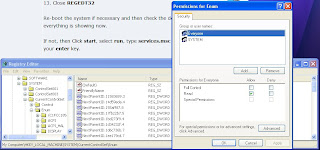
Problem: Device list do not show up
In Services Plug and play is enabled and set to Automatic.
On the net, problem was described as "Device manager is empty",
as opposed to "Device manager do not show/do not display" which only shows results which are reffered to showing hidden devices.
Problem here was in permissions, this instructions worked:
1. Go to Start, Run, and enter regedt32 and select OK
2. Maximize the HKEY_LOCAL_MACHINE window.
3. Scroll down to SYSTEM\CurrentControlSet\Enum
4. With Enum selected click the Security option from the Top of the screen then the Permissions menu.
Note: At this point you will probably notice there are no permissions on this key.
5. Click Add
6. Add the group Everyone and the user SYSTEM
7. Select Everyone and check only the Read box
8. Select SYSTEM and check Full Control
9. Click the Advanced button at the bottom of the window.
10. On the Advanced window check Reset permissions on all child objects
11. Click OK
12. On the warning window click Yes
13. Close REGEDT32
Restart PC! It will work after restart.
1 comment:
hi, good stuff you have there, keep it up!
Post a Comment