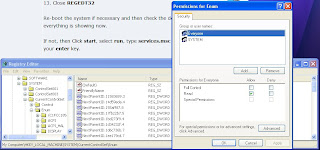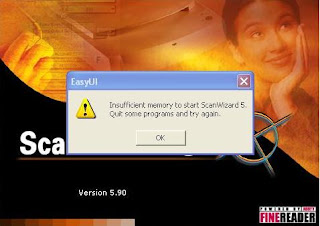Problem: It works when user has administrative rights.
Control panel - Mail
check PST files, they ought to be in folder in which user has right to access (for example My documents)


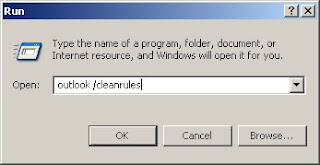
Problem: There is an error message when applying rule in Outlook
Also, rule cannot be checked at all.
The Error message is:
One or more rules could not be uploaded to Exchange server and have been deactivated.
Solution:
Close outlook,
start - run -
outlook /cleanrules
All present rules will be removed and rules will be set to default settings, which allow the following rules to work.

Problem: Instead of EU date format(7.8.2009), US format appears (8/7/09)
In Word -
Tools - Options
this option; Confirm conversion at Open
it should be checked!
Then re-merge documents,
and during merge there will be options to choose -
OLE is US format
and DDE is the right format which should be checked during merge.
Previous documents which are already merged should be re-merged after the Conversion options is checked.