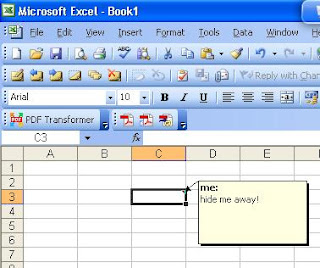Problem: After XP repair, there is an error 1324
User had made Program Files directory on D drive which was changed to E after repair XP.
Switching back to D solved this error.
April 14, 2009
April 10, 2009
Word freezes
April 09, 2009
Hide comment in Excel
April 08, 2009
When installing Adobe Professional 7, there is an error 1303
Problem: No sufficiant permissions on Documents and Settings - All Users, Windows XP Home
This helped:
http://kb.adobe.com/selfservice/viewContent.do?externalId=329117
run - cmd -
cacls "c:\Documents and Settings\All Users" /T /E /C /G administrators:F
This helped:
http://kb.adobe.com/selfservice/viewContent.do?externalId=329117
run - cmd -
cacls "c:\Documents and Settings\All Users" /T /E /C /G administrators:F
April 07, 2009
Excel 2003/2007 crash during closing

Problem: When closing, excel produce an error
Error:
Microsoft Office Excel has encountered a problem and needs to close. We are sorry for the inconvenience.Recover my work and restart Microsoft Office Excel
Previous workarounds do not work effectively.
This is solution:
http://www.vistax64.com/vista-general/187370-excel-crashes-exit-oleaut32-dll-problem.html
Excel crashes on exit
HKEY_LOCAL_MACHINE\SOFTWARE\Microsoft\Office\Excel\Addins
LoadBehavior from 3 to 0
April 06, 2009
XP on Toshiba Satellite L40
Problem: XP can't be installed, nor Vista
Toshiba Satellite L40 web site claims that various versions of BIOS work for either Vista or XP.
For example:
BIOS version 1.60 upgrade for Satellite L40 (For PSL48*-*****,PSL4C*-*****).This BIOS is intended for use with a Windows Vista OS.
For XP, F6 SATA drivers should be slipped into XP instalation (N-lite)
Drivers for F6 SATA are hidden under utilities.
http://pc.toshiba-asia.com/support/downloads/index.jsp
Other drivers:
http://eu.computers.toshiba-europe.com/innovation/download_drivers_bios.jsp?service=EU
Also, depending on Model there are various wireless drivers, the name can be found on the down side of laptop.
Toshiba Satellite L40 web site claims that various versions of BIOS work for either Vista or XP.
For example:
BIOS version 1.60 upgrade for Satellite L40 (For PSL48*-*****,PSL4C*-*****).This BIOS is intended for use with a Windows Vista OS.
For XP, F6 SATA drivers should be slipped into XP instalation (N-lite)
Drivers for F6 SATA are hidden under utilities.
http://pc.toshiba-asia.com/support/downloads/index.jsp
Other drivers:
http://eu.computers.toshiba-europe.com/innovation/download_drivers_bios.jsp?service=EU
Also, depending on Model there are various wireless drivers, the name can be found on the down side of laptop.
April 02, 2009
Domain/Workgroup grayed

Problem: Internet works but PC workgoup or domain is not accessable
This helped:
http://www.pcreview.co.uk/forums/thread-250351.php
Control panel - Administrative Tools -
Services -
Workstation -
it must be automatic (it was disabled)
March 30, 2009
Device manager do not display
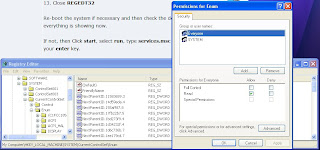
Problem: Device list do not show up
In Services Plug and play is enabled and set to Automatic.
On the net, problem was described as "Device manager is empty",
as opposed to "Device manager do not show/do not display" which only shows results which are reffered to showing hidden devices.
Problem here was in permissions, this instructions worked:
1. Go to Start, Run, and enter regedt32 and select OK
2. Maximize the HKEY_LOCAL_MACHINE window.
3. Scroll down to SYSTEM\CurrentControlSet\Enum
4. With Enum selected click the Security option from the Top of the screen then the Permissions menu.
Note: At this point you will probably notice there are no permissions on this key.
5. Click Add
6. Add the group Everyone and the user SYSTEM
7. Select Everyone and check only the Read box
8. Select SYSTEM and check Full Control
9. Click the Advanced button at the bottom of the window.
10. On the Advanced window check Reset permissions on all child objects
11. Click OK
12. On the warning window click Yes
13. Close REGEDT32
Restart PC! It will work after restart.
March 27, 2009
Security log is full
March 26, 2009
Vista: Change option on shut down
March 18, 2009
Windows log off automatically

Problem: During log in, it logs off immediately
Userinit is missing from the registry.
With the help of ERD commander or BartPE, in registry:
HKEY_LOCAL_MACHINE\SOFTWARE\Microsoft\WindowsNT\CurrentVersion\Winlogon
enter new value:
Userinit
double click on it and enter:
C:\WINDOWS\system32\userinit.exe,
(comma is part of it)
UPDATE;
copy userinit from Windows XP cd, i386/windows/userinit.exe_
This allows boot in safe mode and cleaning , there was virus Trojan.Agent.
UPDATE;
copy userinit from Windows XP cd, i386/windows/userinit.exe_
This allows boot in safe mode and cleaning , there was virus Trojan.Agent.
February 26, 2009
Insufficient memory to start ScanWizard 5
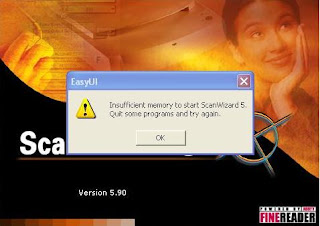
Problem: Medion scanner won't start
Workaround:
Control panel - Scanner - work ok
or
from Photoshop or Adobe professional
select scanner:
WIA-USB 2.0 Scanner
then click Preview (not Scan first)Note:
Medion scanner will not work if unplugged. PC must be in shut down while unplugging either from USB or power adapter!
February 25, 2009
Start up
Welcome screen XP
Problem: Classic login appears
Control panel - users - welcome screen is turned on, but classic screen appears-
to remove it, registry did not help-
but this helped:
start - cmd - control userpasswords2
and uncheck
Control panel - users - welcome screen is turned on, but classic screen appears-
to remove it, registry did not help-
but this helped:
start - cmd - control userpasswords2
and uncheck
February 20, 2009
Web n walk - device not found
Problem: Web n walk Software is installed but no icon in tray
When Web'n'walk shorcut is started it reports error Device not found/Uređaj nije nađen (HR). There was older software installed on computer (for an older web n walk model). It should be removed! If this new one was installed it should be removed also. And restarted.
Then, when all web n walk software us removed, this new one should be installed. Icon will not appear in the tray (as it did in older model), it will appear only on desktop as a shortcut.
When Web'n'walk shorcut is started it reports error Device not found/Uređaj nije nađen (HR). There was older software installed on computer (for an older web n walk model). It should be removed! If this new one was installed it should be removed also. And restarted.
Then, when all web n walk software us removed, this new one should be installed. Icon will not appear in the tray (as it did in older model), it will appear only on desktop as a shortcut.
February 13, 2009
PC restarts when AVI is started via VCL
January 29, 2009
Network is not showing
January 28, 2009
USB not working (Code 32)
Problem: When USB memory stick is plugged, it appears asa yellow exlamation point
This web helped:
http://forums.techguy.org/windows-vista-7/581538-solution-usb-error-code-found.html
Registry:
HKEY_LOCAL_MACHINE/SYSTEM/CurrentControlSet/Services/USBSTOR
Start value = must be 2
(it was 4)
Log off - log on and it's ok.
This web helped:
http://forums.techguy.org/windows-vista-7/581538-solution-usb-error-code-found.html
Registry:
HKEY_LOCAL_MACHINE/SYSTEM/CurrentControlSet/Services/USBSTOR
Start value = must be 2
(it was 4)
Log off - log on and it's ok.
CD/DVD not working (Code 32)
January 23, 2009
PST location in Vista
Problem: Where is archive mail folder in Vista?
Users - username - AppData - Local - Microsoft - Outlook
Users - username - AppData - Local - Microsoft - Outlook
January 20, 2009
Excel 2003 crashes when closing

Problem: When closing excel, it reports an error
Workaround is to click somewhere on the spreasheet and then closing will work without the crash.
So, open empty excel, click somewhere on the cells,
then save as workbook (Book1) - not template.
Copy Book1 to excel start up folder located in Program files:
c:\Program Files\Microsoft Office\office\xlstart
and also Startup folder!
If that doesn't help, then
1. Create Excel shortcut on desktop,
Deinstal Office 2003 SP3 and instal Office 2003 SP2
2. Copy PRO11 and FILES folder from installation CD to C - WINDOWS - Installer
(show hidden/ uncheck Hidden to view installer folder)
3. Delete Excel from Program Files - Microsoft Office
and start shortcut of Excel from desktop
4. Dialog will appear:
Use Source and indicate it that to use C - WINDOWS - Installer
Workaround is to click somewhere on the spreasheet and then closing will work without the crash.
So, open empty excel, click somewhere on the cells,
then save as workbook (Book1) - not template.
Copy Book1 to excel start up folder located in Program files:
c:\Program Files\Microsoft Office\office\xlstart
and also Startup folder!
If that doesn't help, then
1. Create Excel shortcut on desktop,
Deinstal Office 2003 SP3 and instal Office 2003 SP2
2. Copy PRO11 and FILES folder from installation CD to C - WINDOWS - Installer
(show hidden/ uncheck Hidden to view installer folder)
3. Delete Excel from Program Files - Microsoft Office
and start shortcut of Excel from desktop
4. Dialog will appear:
Use Source and indicate it that to use C - WINDOWS - Installer
4/7/2010 UPDATE:
http://pcproblemi.blogspot.com/2009/04/excel-20032007-crash-during-closing.html
January 17, 2009
Equation automatically changes typed text

Problem: Text in equation changes or no spaces allowed
Double click equation or right click - open,
and change to text from Style toolbar. Settings were on Math thus problem with text.
Also if non-english characters present, there should be other fonts selected:
Style - Other - Fonts: Times New Roman CE
January 15, 2009
Typing in Mozilla Firefox from right to left
Problem: All text is key entered backwards
As if there are arabic settings somewhere. Solution according to web is to close and restart Firefox (due to Java related bug) but it helped to restart PC altogether.
As if there are arabic settings somewhere. Solution according to web is to close and restart Firefox (due to Java related bug) but it helped to restart PC altogether.
December 16, 2008
DNS returns values not set by user
December 12, 2008
Office 2003 deinstalation/instalation/repair cannot be completed
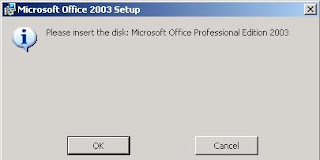
Problem: There is a message "Insert disk" during (re)instalation/deinstalation of Office 2003
Delete files Office, to run Office Removal Kit,
do not help!
Project report similar error.
First, to deinstal project:
copy PRJPROE file and FILES folder from instalation CD/DVD into:
copy PRJPROE file and FILES folder from instalation CD/DVD into:
C - WINDOWS - Installer(to view folder - Show hidden/unhide)
then
copy PRO11 from Office CD/DVD into
copy PRO11 from Office CD/DVD into
C - WINDOWS - Installer
and run Deinstalation of Project.
then copy whole contents of foler Office11 (location is on CD/DVD: WINDOWS - Installer - FILES - PFILES - MSOFFICE)
into C - WINDOWS - Installer - FILES - PFILES - MSOFFICE - Office11
and after that run Deinstalation of Office.
For some reason, Installer folder must have installation files which are found on Installation CD/DVD, the ones found on medium are not valid.
December 11, 2008
csrgc.exe
Problem: Memory stick cannot be opened directly
..but only via Windows Explorer.
csrgc.exe is behind it.
to clean it from memory stick:
delete inside RECYCLER on it (Tools - Folder options - View - Show hidden + unclick Hide system files)
and rename autorun, and delete it on the next connection
It can also be found in:
C:\WINDOWS\system
..but only via Windows Explorer.
csrgc.exe is behind it.
to clean it from memory stick:
delete inside RECYCLER on it (Tools - Folder options - View - Show hidden + unclick Hide system files)
and rename autorun, and delete it on the next connection
It can also be found in:
C:\WINDOWS\system
Excel crashes when closing

Problem: Excel report error when finishing
Workaround:
When closing excel, go to
1. File - Close
Workaround:
When closing excel, go to
1. File - Close
(if excel crash here, click on restore window on worksheet before step 1)
2. File - Exit
and installing Open office.
Removing excel 2003,deleting office files didn't help, instaling excel 2007 didn't help. It works OK when opening new document but when current documents are opened, they spoil all other work with excel and start crashing new and old documents in excel! Service packs also didn't help.
2. File - Exit
and installing Open office.
Removing excel 2003,deleting office files didn't help, instaling excel 2007 didn't help. It works OK when opening new document but when current documents are opened, they spoil all other work with excel and start crashing new and old documents in excel! Service packs also didn't help.
4/7/2009 UPDATE
http://pcproblemi.blogspot.com/2009/04/excel-20032007-crash-during-closing.html
Device cannot start (CODE 10) - C-MEDIA AC97 Audio Device

Problem: C-Media audio driver from Windows update is not right
After Windows Update of audio driver, there was error Code 10 with audio-
Unistal it from Control Panel - Add remove programs
and then unistal it from Device manager
The first driver offered for download via google search is not OK.
This driver worked OK:
December 08, 2008
Blue screen when installing XP on Lenovo R500
Problem: There is error message with CHKDSK/f during first instal of XP
In BIOS -
Serial ATA settings -
choose Compatibility (instead of AHCI)
In BIOS -
Serial ATA settings -
choose Compatibility (instead of AHCI)
December 05, 2008
Nothing happens after login

Problem: Explorer.exe is not present, only desktop picture
in run - regedit:
HKEY_LOCAL_MACHINE\SOFTWARE\Microsoft\Windows NT\CurrentVersion\Winlogon
Shell was missing Explorer.exe
it had to be added up
To open Regedit - it is possible from task manager - new task,
CTRL+ALT+DEL works after login even though there is only desktop image on the screen
December 02, 2008
Nothing happens at Add printer

Problem: Add Printer Wizard do not appear, neither software instal works (reports error), nor instal via network
printui.dll in Windows - System32 was missing.
Once copied from Ok pc - PC must be RESTARTED to take effect.
Uninstal suspicious software (like Microsoft drivers), resetting firewall, removing Netclient from network settings, antivirus scan - didn't help.
November 25, 2008
Outlook 2003 freezes when forwarding mail

Problem: And when new mail is clicked, outlook hangs with message "Starting Microsoft Office Word 2003 as your e-mail editor..."
Find Normal.dot and delete it
(Documents and settings - user - application data - microsoft - templates)
Then, in Outlook 2003 :
Tools - Options - Mail Format - unclick Use Microsoft Office Word 2003 to edit e-mail messages
November 24, 2008
Protect only selected cells in Excel

Problem: How to allow users to enter data to specific cells in excel?
Select cells you wish to be modified.
Righ click - Format cells - Protection -
remove Locked cells tick - OK
And after that
Tools - Protection - Protect sheet - enter password twice - OK
Users will be able to enter data only in selected cells
November 19, 2008
Wireless mouse is not working
Touchpad is not responding to click
November 08, 2008
Unknown driver on Asus V2-P5G965 and V2-P5G45G
October 27, 2008
There is horizontal line in Word
October 23, 2008
Windows XP can't be installed on Laptop HP 6735s
Problem: BSOD appears right after Win XP instalation starts on HP 3735s
BIOS -
System configuration - SATA device mode -
select: IDE
- Confirm
BIOS -
System configuration - SATA device mode -
select: IDE
- Confirm
October 22, 2008
Task Manager has been disabled by your administrator

Problem: User can't access task manager, error message appear
regedit -
HKEY_CURRENT_USER \ Software \ Microsoft \ Windows \ CurrentVersion \ Policies\ System
delete:
DisableTaskMgr
+
restart
http://windowsxp.mvps.org/Taskmanager_error.htm
regedit -
HKEY_CURRENT_USER \ Software \ Microsoft \ Windows \ CurrentVersion \ Policies\ System
delete:
DisableTaskMgr
+
restart
http://windowsxp.mvps.org/Taskmanager_error.htm
October 16, 2008
Paper jam in Xerox 8550
October 13, 2008
Xerox Phaser 8550 report add ink but there is enough ink

Problem: "Add magenta" error but there is full magenta ink in Xerox printer
This link helped:
http://www.fixya.com/support/t502226-error_code_09_038_46_21303
Solid ink that was first to be taken inside of printer's catridge was deformed and thus printer reported that there is no ink present although it was filled up full. Once it was removed out of (with the help of office knife) and replaced with healthy chunks, it was ready again.
This link helped:
http://www.fixya.com/support/t502226-error_code_09_038_46_21303
Solid ink that was first to be taken inside of printer's catridge was deformed and thus printer reported that there is no ink present although it was filled up full. Once it was removed out of (with the help of office knife) and replaced with healthy chunks, it was ready again.
October 01, 2008
Audio Device on High Definition audio bus
September 30, 2008
TCP/IP is not enabled
Screen on laptop Asus A6RP becomes dimmer when unplugged

Problem: Although power settings are turned off, the notebook screen turns blank after loosing power
Quick solution is to press function button FN and F6 few times to get brightness.
In BIOS there is option under POWER menu - LCD POWER SETTINGS which was disabled.
But it finally stopped to get dimmer after batterylife.exe was removed from start-up list (from MSCONFIG check options)
September 23, 2008
Insert page number from other page than 1

Problem: How to insert page numbers from page 3, without showing on previous pages
Click on page 3
Insert - Break
Section break type - Next page
Then footer - insert page, show on 1st page
and click on Link to previous - to remove links to previous pages which user want to be blank,
and delete page 1 on page 1 to remove pages 1 and 2 so that they are blank, ie without page numbers
September 22, 2008
Unknown device after installing Notebook Asus V1S
September 18, 2008
How to copy current slide template to the new one
Problem: User wants to copy slide design from one presentation to the other
It's called Title Master
open presentation with template you want
View - Master - Slide Master
Save As a Design Template
- it will be available in Slide Design Task Pane
It's called Title Master
open presentation with template you want
View - Master - Slide Master
Save As a Design Template
- it will be available in Slide Design Task Pane
September 17, 2008
Remove color on text below desktop icon
Remove automatic login on XP
Problem: PC boots windows and shows different user automatically
RUN -
control userpasswords2
enable:
Users must enter a user name and password to use this computer
RUN -
control userpasswords2
enable:
Users must enter a user name and password to use this computer
September 15, 2008
Me Drivers for printer ML-2851
Problem: There are no printer drivers for Windows Me for Samsung ML-2851
It works with substitute drivers which are already on Win Me - for Samsung ML-85, during instalation use drivers offered by Instal Dialog
It works with substitute drivers which are already on Win Me - for Samsung ML-85, during instalation use drivers offered by Instal Dialog
Subscribe to:
Posts (Atom)